QuickBooks Premier Accounting Software
₱90,500.00 – ₱250,000.00
QuickBooks is recognized worldwide as the most popular accounting software for small businesses – and with good reason. Its easy to use interface is one of its strongest features. Aside from the usual accounting capabilities, QuickBooks can do payroll management, receipt documentation & organization, and data storage & backup. It simplifies your day-to-day business financial management needs – as well as more complex tasks, like job costing, order tracking and inventory management.
- Free Virtual Training for 1 person
- Free Priority Support Plan – Phone and Email Coverage for 30 days
Description
Tailor-Made to Your Industry
QuickBooks Premier 2019 is able to integrate with hundreds of third-party applications, in addition to the following standard integrations provided with QuickBooks. Save time running your business with accounting software designed for your industry.
Features:
General Business
- Easily manage inventory items
- Track your balance sheet by class
- Bill clients progressively by job phase
Contractor
- Create ‘Job By Vendors’ report
- Create job estimates and track change orders
- Analyze job profitability
Manufacturing and Wholesale
- Track inventory reorder point by vendor
- Track profitability by product
- Easily prioritize which order to fulfill
Non-Profit
- Create end-of-year donation statements
- Create form 990 (Statement of Financial Expenses)
- Run donor contribution summary reports
Professional Services
- Track unbilled time and expenses
- Set different billing rates by employee, client and service
- Analyze profitability by project and client
Retail
- Easily track sales results
- Stay on top of inventory and costs
- Run a profit and loss report
Additional information
| Packages | US 1 User, US 2 Users, US 3 Users, US 4 Users, US 5 Users, CA 2 Users, CA 4 Users |
|---|
SYSTEM REQUIREMENTS
Operating Systems Supported:
- • Windows 10, all editions including 64-bit, natively installed
- • Windows 8.1 (Update 1), all editions including 64-bit, natively installed
- • Windows 7 SP1, all editions including 64-bit, natively installed
- • Windows Server 2012 R2, Windows Server 2008 R2
Database Servers:
-
- Windows: Windows Server 2012, Windows Server 2008 R2, Windows 10, Windows 8.1 (update 1) or Windows 7 SP1 (Enterprise and Professional editions only), natively installed
Note: Windows Home Server 2011 Edition is not supported.
-
- Linux: When using QBES Database Server-only installation – OpenSuse 42.1, Fedora 23, Red Hat 7 (Update 2)
Note: Natively installed means it was installed on a particular system or environment that it was designed for. This also means that it doesn’t need to run in a virtual environment or emulation software.
Hardware And Operating System Requirements (Client and Server):
- 2.4 GHz processor minimum
- 4 GB RAM minimum, 8GB RAM Recommended
- Server RAM Requirements:
- 0-5 Users: 8GB RAM
- 10+ Users: 12GB RAM
- 15+ Users: 16GB RAM
- 20+ Users: 20+GB RAM
- Server RAM Requirements:
- 4x DVD-ROM drive required for CD installations (unless user is downloading QuickBooks from Intuit server)
- Display optimized for 1280 x 1024 screen resolution or higher with up to 2 Extended monitors
- Best optimized for Default DPI setting for a given computer
- Internet access is required
- Windows:
- Disk space requirements:
- 2.5 GB of disk space (additional space required for data files)
- Additional software: 60 MB for Microsoft .NET 4.6 Runtime, provided on the QuickBooks CD
- Additional requirements for Intuit Data Protect in QuickBooks Connected Services offerings
- Require minimum 4.0 GB RAM
- Twice the size of the largest File set to back up + 100MB or twice the size to restore. The space is only required from the work folder LocalApplicationData+”IntuitIntuit Data Protect”
NOTE: Storing the large QBW data file on an SSD will greatly speed up performance and is encouraged.
Software Compatibility:
Microsoft Office:
- Disk space requirements:
-
- Office 2016 (including Outlook 2016) both on 32 and 64-bit
- Office 2010 and Office 2013/365 (including Outlook 2010 and Outlook 2013) both on 32 and 64 bit. (Note: Office 365 is only supported when it is locally installed, not the web version.)
- Preparing letters requires Microsoft Word 2016, 2013, 2010 or Office 365
- Exporting reports requires Microsoft Excel 2016, 2013, 2010 or Office 365
- Contact Synchronization with Microsoft Outlook requires Outlook 2010 (32 bit)
- Synchronization with Outlook requires QuickBooks Contact Sync for Outlook (the download is available at no charge)
Contact Sync does not work with the Microsoft Business Contact Manager Outlook plug-in. If a sync is performed, duplicate records could result - Mozilla Thunderbird Email Client
- QuickBooks Point of Sale 2015 V12.0, V11.0, V10.0
- Adobe Acrobat Reader: Business Planner functionality and viewing forms requires Adobe Acrobat Reader 5.0 or later
- Payroll and other online features and services requires Internet access with at least a 56 Kbps connection speed (DSL or cable modem recommended)
- TurboTax 2015 and 2014 (Personal and Business)
- Lacerte 2015 and 2014
- Pro-Series tax years 2015 and 2014
- QuickBooks for Mac 2016
- Gmail, Yahoo Email, Outlook and other SMTP supporting E-mail clients
- Internet Explorer 11
Firewall And Antivirus Software Compatibility:
Note: In some cases, it may be necessary to adjust settings in these products to ensure the best possible performance with QuickBooks.
- Windows Server Firewall (all editions)
- Windows 8.1 Firewall (all editions)
- Windows 7 Firewall (all editions)
- Microsoft Security Essentials
- Avast
- AVG
- Symantec
- ESET
- Avira
- Kaspersky
- McAfee
- Bitdefender
- Malwarebytes
You must be logged in to post a review.



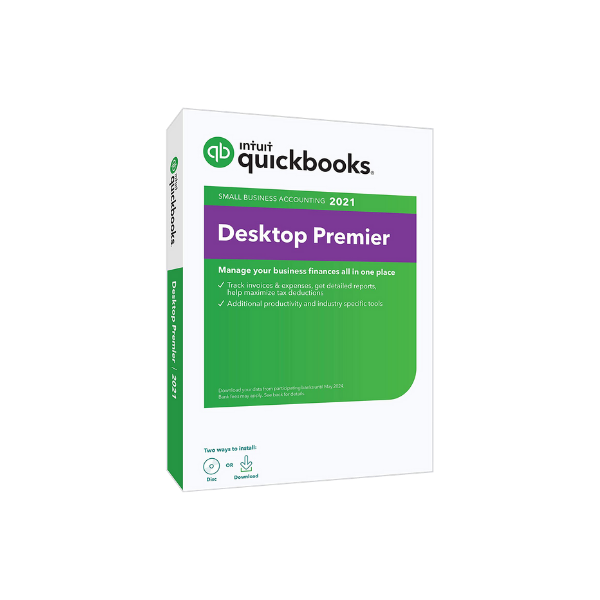
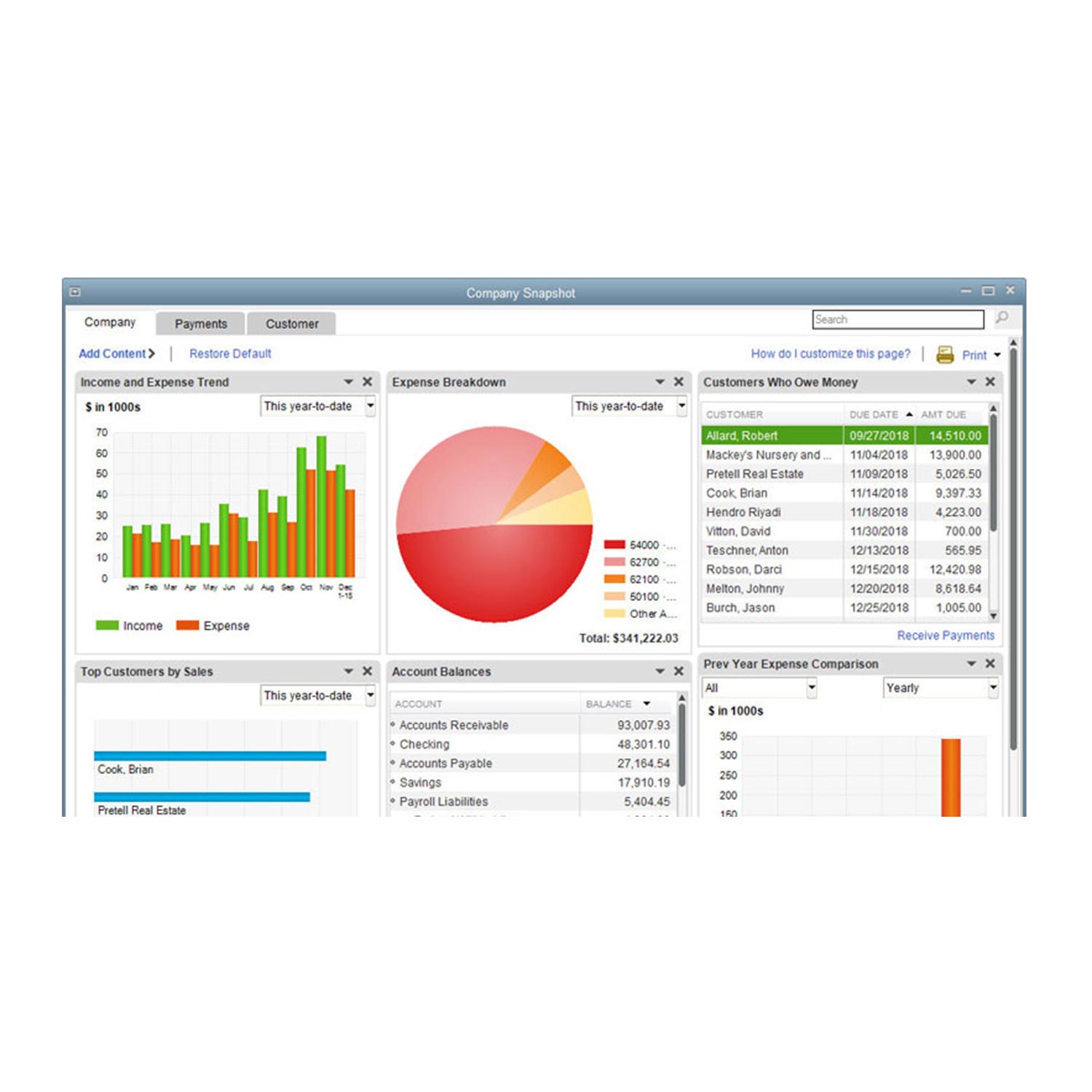


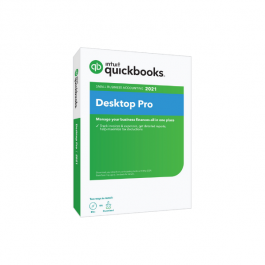
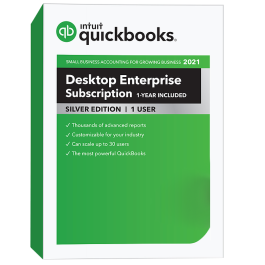
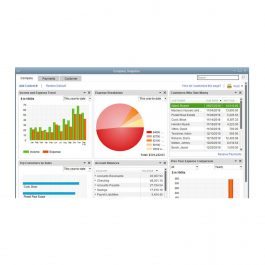
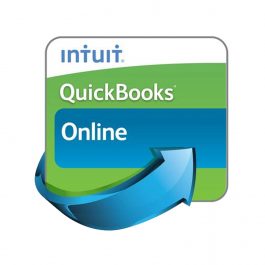
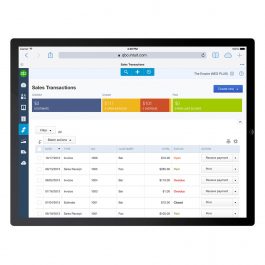

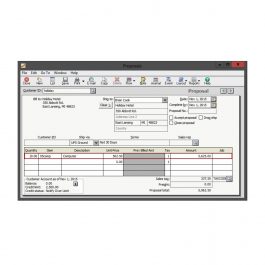

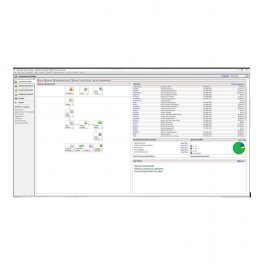


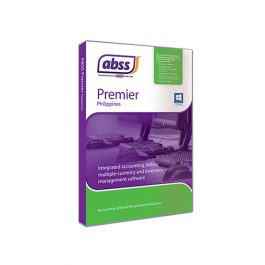
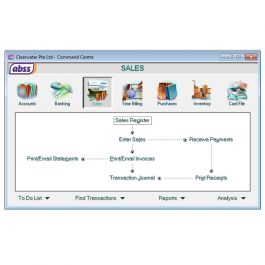


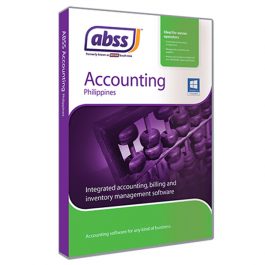
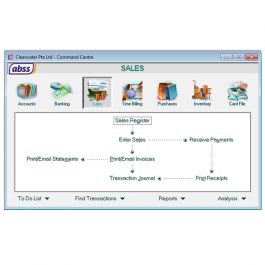
Reviews
There are no reviews yet.