QuickBooks Enterprise Accounting Software
QuickBooks is recognized worldwide as the most popular accounting software for small businesses – and with good reason. Its easy to use interface is one of its strongest features. Aside from the usual accounting capabilities, QuickBooks can do payroll management, receipt documentation & organization, and data storage & backup. It simplifies your day-to-day business financial management needs – as well as more complex tasks, like job costing, order tracking and inventory management.
- Free Virtual Training equivalent to the number of User License/s
- Free Priority Support Plan – Phone and Email Coverage for 30 days
Description
Tailor-Made to Your Industry
QuickBooks Desktop Enterprise is the most scalable solution offered by Intuit. With this edition, you can get smart features for your growing businesses. It has key business functions like payroll, payments, inventory, advanced reporting, and more – all in one place.
Features:
General Business
- Easily manage inventory items
- Track your balance sheet by class
- Bill clients progressively by job phase
Contractor
- Create ‘Job By Vendors’ report
- Create job estimates and track change orders
- Analyze job profitability
Manufacturing and Wholesale
- Track inventory reorder point by vendor
- Track profitability by product
- Easily prioritize which order to fulfill
Non-Profit
- Create end-of-year donation statements
- Create form 990 (Statement of Financial Expenses)
- Run donor contribution summary reports
Professional Services
- Track unbilled time and expenses
- Set different billing rates by employee, client and service
- Analyze profitability by project and client
Retail
- Easily track sales results
- Stay on top of inventory and costs
- Run a profit and loss report
Additional information
| Packages | US 1 User, US 2 Users, US 3 Users, US 4 Users, US 5 Users, US 6 Users, US 7 Users, US 8 Users, US 9 Users, US 10 Users, US 30 Users, CA 2 Users, CA 5 Users, CA 10 Users, CA 15 Users, CA 20 Users, CA 25 Users, CA 30 Users |
|---|
SYSTEM REQUIREMENTS
Operating Systems Supported:
- • Windows 10, all editions including 64-bit, natively installed
- • Windows 8.1 (Update 1), all editions including 64-bit, natively installed
- • Windows 7 SP1, all editions including 64-bit, natively installed
- • Windows Server 2012 R2, Windows Server 2008 R2
Database Servers:
-
- Windows: Windows Server 2012, Windows Server 2008 R2, Windows 10, Windows 8.1 (update 1) or Windows 7 SP1 (Enterprise and Professional editions only), natively installed
Note: Windows Home Server 2011 Edition is not supported.
-
- Linux: When using QBES Database Server-only installation – OpenSuse 42.1, Fedora 23, Red Hat 7 (Update 2)
Note: Natively installed means it was installed on a particular system or environment that it was designed for. This also means that it doesn’t need to run in a virtual environment or emulation software.
Hardware And Operating System Requirements (Client and Server):
- 2.4 GHz processor minimum
- 4 GB RAM minimum, 8GB RAM Recommended
- Server RAM Requirements:
- 0-5 Users: 8GB RAM
- 10+ Users: 12GB RAM
- 15+ Users: 16GB RAM
- 20+ Users: 20+GB RAM
- Server RAM Requirements:
- 4x DVD-ROM drive required for CD installations (unless user is downloading QuickBooks from Intuit server)
- Display optimized for 1280 x 1024 screen resolution or higher with up to 2 Extended monitors
- Best optimized for Default DPI setting for a given computer
- Internet access is required
- Windows:
- Disk space requirements:
- 2.5 GB of disk space (additional space required for data files)
- Additional software: 60 MB for Microsoft .NET 4.6 Runtime, provided on the QuickBooks CD
- Additional requirements for Intuit Data Protect in QuickBooks Connected Services offerings
- Require minimum 4.0 GB RAM
- Twice the size of the largest File set to back up + 100MB or twice the size to restore. The space is only required from the work folder LocalApplicationData+”IntuitIntuit Data Protect”
NOTE: Storing the large QBW data file on an SSD will greatly speed up performance and is encouraged.
Software Compatibility:
Microsoft Office:
- Disk space requirements:
-
- Office 2016 (including Outlook 2016) both on 32 and 64-bit
- Office 2010 and Office 2013/365 (including Outlook 2010 and Outlook 2013) both on 32 and 64 bit. (Note: Office 365 is only supported when it is locally installed, not the web version.)
- Preparing letters requires Microsoft Word 2016, 2013, 2010 or Office 365
- Exporting reports requires Microsoft Excel 2016, 2013, 2010 or Office 365
- Contact Synchronization with Microsoft Outlook requires Outlook 2010 (32 bit)
- Synchronization with Outlook requires QuickBooks Contact Sync for Outlook (the download is available at no charge)
Contact Sync does not work with the Microsoft Business Contact Manager Outlook plug-in. If a sync is performed, duplicate records could result - Mozilla Thunderbird Email Client
- QuickBooks Point of Sale 2015 V12.0, V11.0, V10.0
- Adobe Acrobat Reader: Business Planner functionality and viewing forms requires Adobe Acrobat Reader 5.0 or later
- Payroll and other online features and services requires Internet access with at least a 56 Kbps connection speed (DSL or cable modem recommended)
- TurboTax 2015 and 2014 (Personal and Business)
- Lacerte 2015 and 2014
- Pro-Series tax years 2015 and 2014
- QuickBooks for Mac 2016
- Gmail, Yahoo Email, Outlook and other SMTP supporting E-mail clients
- Internet Explorer 11
Firewall And Antivirus Software Compatibility:
Note: In some cases, it may be necessary to adjust settings in these products to ensure the best possible performance with QuickBooks.
- Windows Server Firewall (all editions)
- Windows 8.1 Firewall (all editions)
- Windows 7 Firewall (all editions)
- Microsoft Security Essentials
- Avast
- AVG
- Symantec
- ESET
- Avira
- Kaspersky
- McAfee
- Bitdefender
- Malwarebytes
You must be logged in to post a review.



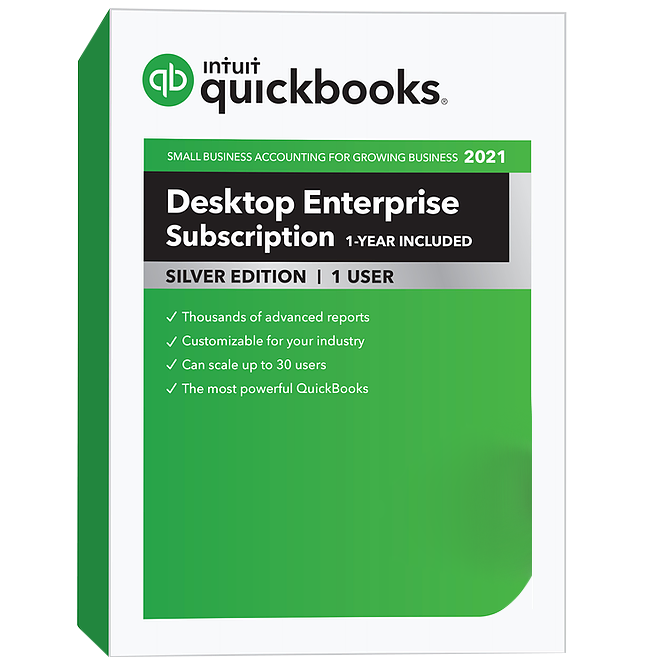
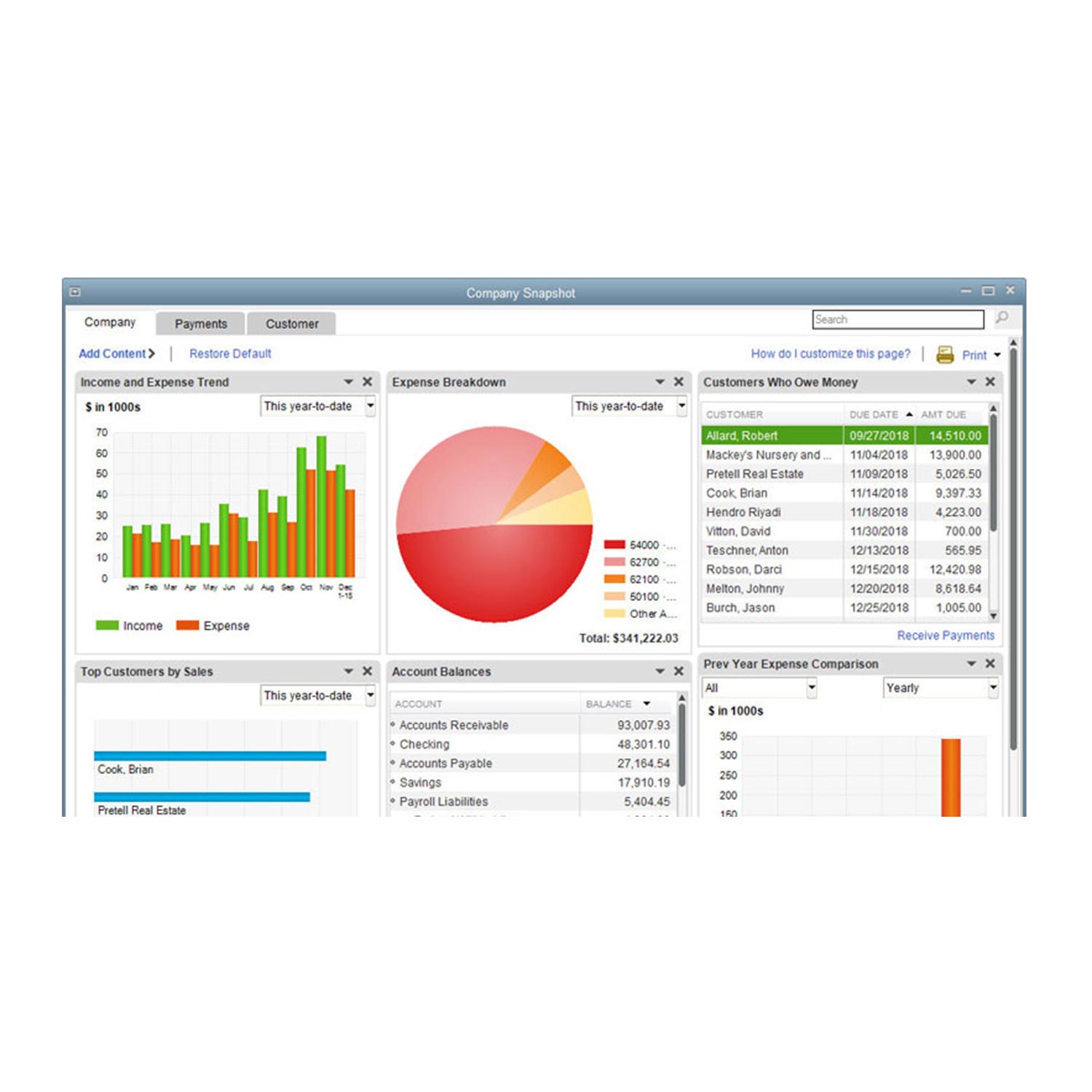


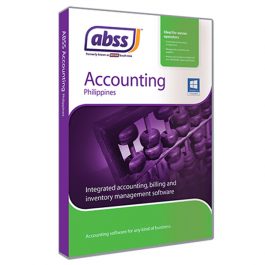
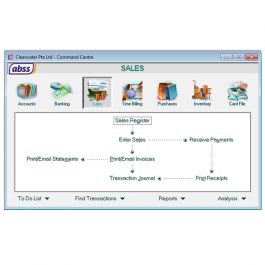
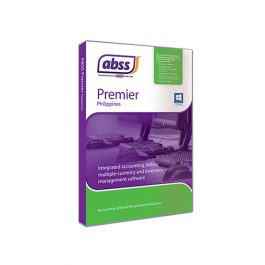
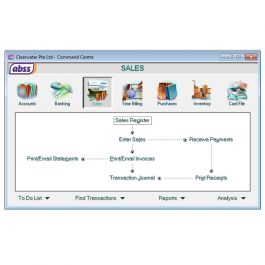


Reviews
There are no reviews yet.