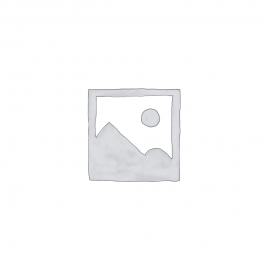247 Connect Remote Desktop Software
From the creators of NetSupport School, a globally trusted classroom management solution, comes 247 Connect—a powerful, secure, and affordable remote desktop software built to help businesses like yours deliver instant support, troubleshoot, and manage both on-demand and managed devices—anytime, anywhere.
Remote Access Made Easy
Instantly connect to devices to resolve issues, reduce downtime, and keep your operations running without disruption—whether supporting employees or customers.
Key Features:
- Seamless remote connections for quick problem resolution
- Drag-and-drop file transfer for easy sharing
- Real-time chat and instant messaging during sessions
- Screenshot capture while connected
- Full support for multi-monitor setups
- Reboot devices and automatically reconnect
- Create custom groups to organize devices efficiently
Description
Backed by over 36 years of trusted development from the creators of NetSupport School, this cloud-based solution is simple to use, affordable, and designed with enterprise-grade security.
Reliable, Secure, and Effortless Remote Connections
From the creators of NetSupport School, a globally trusted classroom management solution, comes 247 Connect—a powerful, secure, and affordable remote desktop software built to help businesses like yours deliver instant support, troubleshoot, and manage both on-demand and managed devices—anytime, anywhere.
Remote Access Made Easy
Instantly connect to devices to resolve issues, reduce downtime, and keep your operations running without disruption—whether supporting employees or customers.
Why Choose 247 Connect?
- Powered by the Makers of NetSupport School
A trusted name in remote management and classroom solutions for over three decades. - Cloud-Based Scalability
Connect without limits and scale globally with ease. - Android Device Support
View, control, transfer files, chat, and send messages to Android devices. - Secure Data Protection
Hosted securely on Microsoft Azure’s regional data centers to safeguard your information. - Minimize Downtime
Instantly connect to resolve issues and maximize productivity. - Secure Access Anywhere
Remotely and securely manage servers, devices, and unattended systems from any location. - Fast and Easy Deployment
Quick setup that’s simple for both your team and customers to use. - Stable, Reliable Connections
Maintain productivity with steady, secure, and dependable remote connections.
Key Features:
- Seamless remote connections for quick problem resolution
- Drag-and-drop file transfer for easy sharing
- Real-time chat and instant messaging during sessions
- Screenshot capture while connected
- Full support for multi-monitor setups
- Reboot devices and automatically reconnect
- Create custom groups to organize devices efficiently
Supporting All Sectors:
Healthcare, Retail, Construction, Education, Banking, and Public Offices.
Technical Specifications
System Requirements
- Operating Systems (Agent/Host Devices):
- Windows 10, 11, and Windows Server 2016 or later
- Android 8.0 and above (for Android Agent)
- Operator Console (Technician side):
- Web-based – works with modern browsers (Chrome, Edge, Firefox)
- No local installation required for operators—access via secure web interface
Cloud Infrastructure
- Hosted on Microsoft Azure regional data centers for reliable uptime, data protection, and GDPR compliance
Security Protocols
- End-to-end encrypted sessions
- Multi-factor authentication (MFA) with Google SSO integration
- Role-based access control
- Full session audit logs and reporting
- Reboot and reconnect with secure session continuity
Key Functionalities
- Remote Control: Managed and on-demand connections
- Multi-monitor support
- File Transfer: Drag-and-drop file exchange
- Chat & Messaging: Built-in session communication
- Screenshots: Capture session images for documentation or troubleshooting
- Hardware Inventory: View CPU, memory, storage, network status, and running processes before connecting
Network Stability
- Optimized for low bandwidth environments
- Stable remote session performance over fluctuating network conditions
Scalability
- Scales from small businesses to enterprise-level deployments
- Supports multiple operators and thousands of endpoints